If you're looking to update the look and feel of your Google Blogger website, changing the theme is a great way to do it. Here are the steps to follow:
- Log in to your Google Blogger account. If you don't have one, create an account first.
- Click on the "Theme" option in the left-hand menu.
- Browse through the available themes and select one that you like. You can use the search bar to look for themes that match your style or niche.
- Preview the theme by clicking on the "Preview" button. This will give you an idea of how the theme will look on your website.
- If you're happy with the theme, click on the "Apply to Blog" button. This will change the theme of your website to the newly selected one.
- Your new theme will now be applied to your Blogger website. You can customize it further by selecting the "Customize" option in the left-hand menu.
It's important to note that changing your Blogger theme may affect the layout and functionality of your website. Be sure to preview the theme thoroughly before applying it to your site. Also, keep in mind that some themes may not be compatible with certain features or plugins on your website.
That's it! Now you know how to change your Google Blogger theme. Experiment with different themes and find the one that best suits your website's needs.
If you're interested in further customizing your Blogger website, you can do things like adding widgets, changing font sizes and colors, and creating a custom header. The possibilities are endless when it comes to designing your website.
One thing to keep in mind is that while customizing your website can be fun and rewarding, it's important not to get too carried away with it. Remember that the content on your website is what's most important, and it's what will keep your readers coming back. So while it's great to have a visually appealing website, don't forget to focus on creating high-quality, engaging content.
Now that you know how to change your Google Blogger theme and customize your website, you're well on your way to creating a great online presence. Good luck!




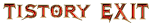

0 댓글