Sometimes, when designing a website or creating a project, you need a random image to fill a space. Fortunately, there are many free image APIs that you can use to get a random image. Three of the most popular ones are Unsplash, Pexels, and Pixabay.
In this tutorial, you will learn how to get a random image from Unsplash, Pexels, and Pixabay using Python and JavaScript.
Python Code
To get a random image from Unsplash, Pexels, and Pixabay using Python, you can use the requests and json modules. Here's an example code:
import requests
import json
import random
# List of API endpoints
endpoints = [
'<https://api.unsplash.com/photos/random?client_id={YOUR_ACCESS_KEY}>',
'<https://api.pexels.com/v1/photos/random>',
'<https://pixabay.com/api/?key={YOUR_API_KEY}&q=&image_type=photo&orientation=horizontal>'
]
# Select a random API endpoint
endpoint = random.choice(endpoints)
# Send GET request to the selected endpoint
response = requests.get(endpoint)
# Parse JSON response
data = json.loads(response.text)
# Extract image URL from JSON data
if 'unsplash' in endpoint:
image_url = data['urls']['regular']
elif 'pexels' in endpoint:
image_url = data['src']['large']
else:
image_url = data['hits'][0]['webformatURL']
# Print image URL
print(image_url)
Let's go through the code step by step:
- We import the
requests,json, andrandommodules. - We create a list of API endpoints for Unsplash, Pexels, and Pixabay.
- We select a random API endpoint from the list.
- We send a GET request to the selected API endpoint.
- We parse the JSON response using the
json.loads()method. - We extract the image URL from the JSON data based on the API endpoint.
- We print the image URL.
Replace {YOUR_ACCESS_KEY} and {YOUR_API_KEY} with your actual access key or API key.
JavaScript Code
To get a random image from Unsplash, Pexels, and Pixabay using JavaScript, you can use the fetch API. Here's an example code:
const endpoints = [
'<https://api.unsplash.com/photos/random?client_id={YOUR_ACCESS_KEY}>',
'<https://api.pexels.com/v1/photos/random>',
'<https://pixabay.com/api/?key={YOUR_API_KEY}&q=&image_type=photo&orientation=horizontal>'
];
const endpoint = endpoints[Math.floor(Math.random() * endpoints.length)];
fetch(endpoint, {
headers: endpoint.includes('unsplash') ?
{ Authorization: 'Client-ID {YOUR_ACCESS_KEY}' } :
{ Authorization: '{YOUR_API_KEY}' }
})
.then(response => response.json())
.then(data => {
let imageUrl;
if (endpoint.includes('unsplash')) {
imageUrl = data.urls.regular;
} else if (endpoint.includes('pexels')) {
imageUrl = data.src.large;
} else {
imageUrl = data.hits[0].webformatURL;
}
console.log(imageUrl);
})
.catch(error => console.error(error));
Let's go through the code step by step:
- We create an array of API endpoints for Unsplash, Pexels, and Pixabay.
- We select a random API endpoint from the array using
Math.floor(Math.random() * endpoints.length). - We use the
fetch()method to send a GET request to the selected API endpoint. - We set the
headersoption based on the API endpoint. - We parse the JSON response using the
response.json()method. - We extract the image URL from the JSON data based on the API endpoint.
- We log the image URL to the console.
Replace {YOUR_ACCESS_KEY} and {YOUR_API_KEY} with your actual access key or API key.
That's it! You now know how to get a random image from Unsplash, Pexels, and Pixabay using Python and JavaScript.





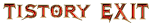

0 댓글