Notion is a powerful tool that can be used for creating and publishing blog posts. With Notion, you can easily write and format your posts, add images and links, and even publish them directly to your blog. Here are the steps you need to follow to write a post on a blog using Notion.
1. Create a new page
To start creating a blog post in Notion, you need to create a new page by clicking on the "New Page" button in the left-hand side menu. Give your page a name that reflects the content of your post. Creating a separate page for each blog post will keep your content organized and make it easier to find in the future.
2. Add a title
Add a catchy and descriptive title for your post at the top of the page. This will be the main heading of your post and should grab the reader's attention. The title is the first thing your readers will see, so it's important to make it engaging and relevant to the content of your post.
3. Structure your post
Add headings and subheadings to structure your post. Use headings to break up your post into sections and subheadings to provide additional detail. This will make it easier to read and understand. A well-structured post is more likely to keep your readers engaged and interested in what you have to say.
4. Write the body of your post
Write the body of your post using Notion's text editor. Notion's text editor is easy to use and allows you to format your text in various ways. Use bullet points, numbered lists, and bold or italic text to make your post more engaging. When writing the body of your post, make sure to keep your audience in mind. Write in a way that is easy to understand and relevant to your readers.
5. Add emphasis, links, and images
Use Notion's formatting tools to add emphasis, links, and images to your post. You can add links to external websites, internal pages, or files. You can also add images to your post to make it more visually appealing. Adding emphasis, links, and images to your post will make it more engaging and help to keep your readers interested.
6. Publish your post
Once your post is complete, add it to your blog. To do this, click on the "..." button at the top right of your page and select "Publish". Notion allows you to publish your post directly to your blog. Before publishing, make sure to proofread your post for any errors and check that all links and images are working properly.
7. Choose your blog
Choose the blog you want to publish your post to, and click "Publish". Notion supports a variety of blogging platforms, including WordPress, Ghost, and Squarespace. Make sure to choose the correct blog before publishing your post.
Congratulations! You have successfully written and published a blog post using Notion. Notion's powerful features make it easy to create engaging and informative blog posts that will keep your readers coming back for more. Happy blogging!








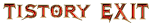

0 댓글