Blogging is an effective way to share your thoughts, ideas, and experiences with others. If you want to engage your readers and create an audience, it is important to create detailed and informative blog posts. In this article, we will guide you through the process of creating a detailed blog post on Google Blogger.
Google Blogger is a popular platform for bloggers, especially beginners. It is easy to use and requires no technical knowledge to get started. If you don't have a Google Blogger account, you can easily create one for free. Once you're logged in, you can start creating your first blog post.
Step 1: Sign in to your Blogger account
To create a blog post, you need to sign in to your Blogger account. Once you're logged in, navigate to the dashboard and select "New Post." This will take you to the post editor, where you can start creating your post.
Step 2: Choose your post title
Your post title is the first thing your readers will see, so it is important to make it catchy and relevant to your content. Your title should grab your reader's attention and clearly convey what your post is about. Keep it short and sweet, but make sure it accurately describes your content.
Step 3: Write your post content
The content of your post is the most important aspect of your blog. Your content should be well-written, informative, and engaging. Start by outlining your post and breaking it up into sections. Use subheadings to make it easier to read and break up long paragraphs into smaller ones.
When writing your content, make sure to use a conversational tone and avoid using jargon or technical terms that your readers may not be familiar with. Use examples and anecdotes to illustrate your points and make your content more relatable.
Step 4: Add images and videos
Visual aids are an important part of your blog post. Adding images and videos can help break up the text and make your post more visually appealing. You can upload images and videos directly from your computer or embed them from other sources like YouTube or Vimeo.
When adding images, make sure they are high-quality and relevant to your content. Use captions to describe your images and provide context for your readers. Videos should also be relevant to your content and should add value to your post.
Step 5: Use keywords and tags
Keywords and tags help your post rank higher in search engines. Make sure to include relevant keywords and tags that accurately describe your content. Use tools like Google AdWords or SEMrush to find relevant keywords that people are searching for.
Tags are also important for organizing your content and making it easier for your readers to find related posts. Use tags that accurately describe your post and make sure to include them in your post editor.
Step 6: Preview and publish your post
Before publishing your post, make sure to preview it to check for any errors or formatting issues. Once you're satisfied with your post, hit the publish button. Your post will now be live on your blog for your readers to enjoy.
In conclusion, creating a detailed blog post on Google Blogger can be a simple and easy process. By following these steps, you can create informative and engaging content that will keep your readers coming back for more. Happy blogging!







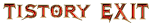

0 댓글